I’m writing this post on a ThinkPad T480, running only free, open source software. Why is that interesting or important? I’ll explain.
If you read most any of my Computer Booping posts, you’ll understand that I have a propensity for rescuing old laptops. Many times they’re 32-bit machines, but I can bring them up to date by installing a Linux distro like Linux Mint Debian Edition (LMDE), Xubuntu, Debian, or some other distro that doesn’t need a lot of computing power.
However, I typically have to install drivers to make WiFi and Bluetooth work. That means installing non-free firmware. For a long time I accepted that as the “way of the world.” As an open source enthusiast — nay, evangelist, that always bugged me. So when I acquired (rescued) a ThinkPad T480 recently, I decided I would try out a 100% free distro without using any non-free firmware.
The laptop came with Windows 10, of course, and I upgraded to Windows 11. My original intention was to make it a dual-boot laptop so I could mess around in Windows and help others troubleshoot their own computers. Then I got to thinking that was a kind of cop-out. After all, I can run Windows 11 on my ASUS in dual boot. Decision made! I would dump the Windows partition entirely and run only free, open source software.
I chose Trisquel as my distro, for a couple of reasons. One, it’s sanctioned by the Free Software Foundation. Two, I wanted something that was relatively easy to install and could use Gnome as the desktop environment. Trisquel ships with MATE as the DE, but I’m just not a fan. I’m used to Gnome and I like it. Sure, I could use Debian, but with past experiences being that I had to fiddle around a lot to make things work, I wanted to try something new.
The Lenovo ThinkPad T480 was released in 2018, so it’s not that old — compared to some of my other rescue machines. It’s an excellent laptop. It’s slim, light, and the keyboard is one of the dreamiest I’ve ever pounded my fingers into (I’m a heavy typist). The CPU is an Intel i5-8250U (8) @ 3.400GHz and it came with 12GB RAM. It has a 500 GB SSD. It’s no gaming rig, but the speed is decent. I didn’t have to do anything with this laptop hardware-wise to get it to run well. If you come across one for under $200 (which was what I got mine for), I recommend it. My main uses are maintaining WordPress sites, writing, database design, coding (mostly JavaScript, C, and Bash scripts these days), web browsing, and watching videos. And of course, the usual spreadsheet/office kind of stuff. I’m not really into games much.
That’s another reason I love rescuing old machines. So many people are priced out of computers these days. They think they need the latest MacBook Pro M2 to keep up, when in fact the average user can do very well with an older laptop for less than $200. I wish more people knew this. In fact, I have a new ASUS laptop that after messing with this Lenovo I’m realizing I probably didn’t need. Oops.
Back to my ThinkPad experiment. After installing Trisquel, I was not surprised to find that I had no WiFi or Bluetooth. That’s pretty common when using Debian, Fedora, or any distro that doesn’t include non-free firmware by default. I solved this by purchasing a USB WiFi adapter from Think Penguin. It worked right out of the box, nothing to download or install. At 2.4 GHz I’m only getting about 50 Mb/s on average, 72 Mb/s if I’m plugged into power. Not great, but usable.
Bluetooth is another story. I could get an adapter, but that’s another $100 bucks and it’s not that important right now.
Trisquel itself is a decent distro. Again, I’m using Gnome, so my desktop experience isn’t really too much different from what I’m used to. In fact, I also installed Trisquel on an old HP G56 I picked up last week.
Costs
Lenovo ThinkPad T480 = $195
Think Penguin USB WiFi adapter = $49.97
Other Discoveries
I’m loving this machine so much, it’s become my “upstairs” laptop. My office is in our basement, but sometimes I like to get out of there and sit in a warmer, sunlit room. I installed other common, open source software I use, like pCloud for file sharing, Joplin for notes, and Evolution for email. So it’s mostly seamless. For less than $300, this laptop was a steal.
Most of all, I love that I’m running a 100% free laptop. It feels like I’m unchained and running around naked in the woods. Okay, that may be a little over the top. But it feels good.
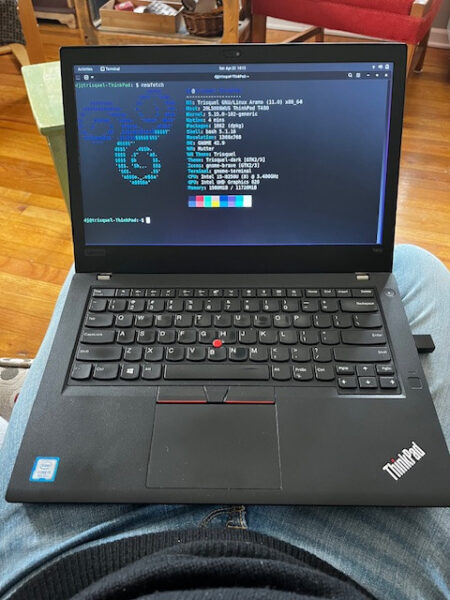

Leave a Reply