We don’t get rid of tech easily in this house.
The last time I upgraded my iPhone was 2020. I used to be right on top of the latest model, but I’ve moved away from that life. These days I’m into keeping tech running and useful for as long as possible. Three years isn’t really that long ago, but in smartphone terms my iPhone is like something DaVinci might have used. My wife’s is even older, possibly from the Roman Empire.
When I upgraded in 2020, my teenage son took over my iPhone 6. We don’t pay for a carrier plan, it’s strictly WiFi for him. As you might imagine, our teen is over the moon about that. That’s a story for another day.
A few days ago, he dropped it and cracked the screen. Not a little crack, but entirely shattered across the top. Sigh. Apple charges about $150 to repair it, and I couldn’t justify the cost. Then again, I couldn’t justify throwing it away, either. It still worked fine underneath the pretty glass spiderweb.
Instead, I decided to repair it myself — cue suspenseful music. I’ve done it successfully (and once, um, unsuccessfully) on other phones in our household, so I figured, why not? There wasn’t a lot to lose. For me, anyway.
Apparently, replacing just the glass is possible, but not recommended. After watching a tense and scary video, I decided to go with the easier option of replacing the entire display. If that sounds completely backwards to you, I get it. It’s like saying replacing your heart is easier than cleaning out a blocked artery. Well hell, I don’t know. Maybe it is.
I headed over to ifixit and bought a replacement. The new display was $45.
I love their slogan: Never take broken for an answer.
Surgery took me about 40 minutes. Good as new. Or, almost as good as new seeing as how I accidentally bought the black display instead of matching the original white. Thankfully, my son thinks it’s cool.
Those tiny little screws and connectors are bastards, but I did it. I thought I would break it every time I had to reattach a connector with my shaking fingers. Plus, in this harrowing display replacement process the home button has to be removed and transplanted from the old display, which sounds easier than it is. Apple doesn’t want customers mucking around in their tech, that much is clear.
Would I do it again? Yes. In fact, I’m doing the same to an even older iPhone 5 — the one I messed up on several years ago. I feel like I’m on top of my repair game again. Or maybe I’m just suffering from a bout of celebratory overconfidence.
Would I recommend doing this yourself? Yes. Trust me when I say that if I can do it, so can you.

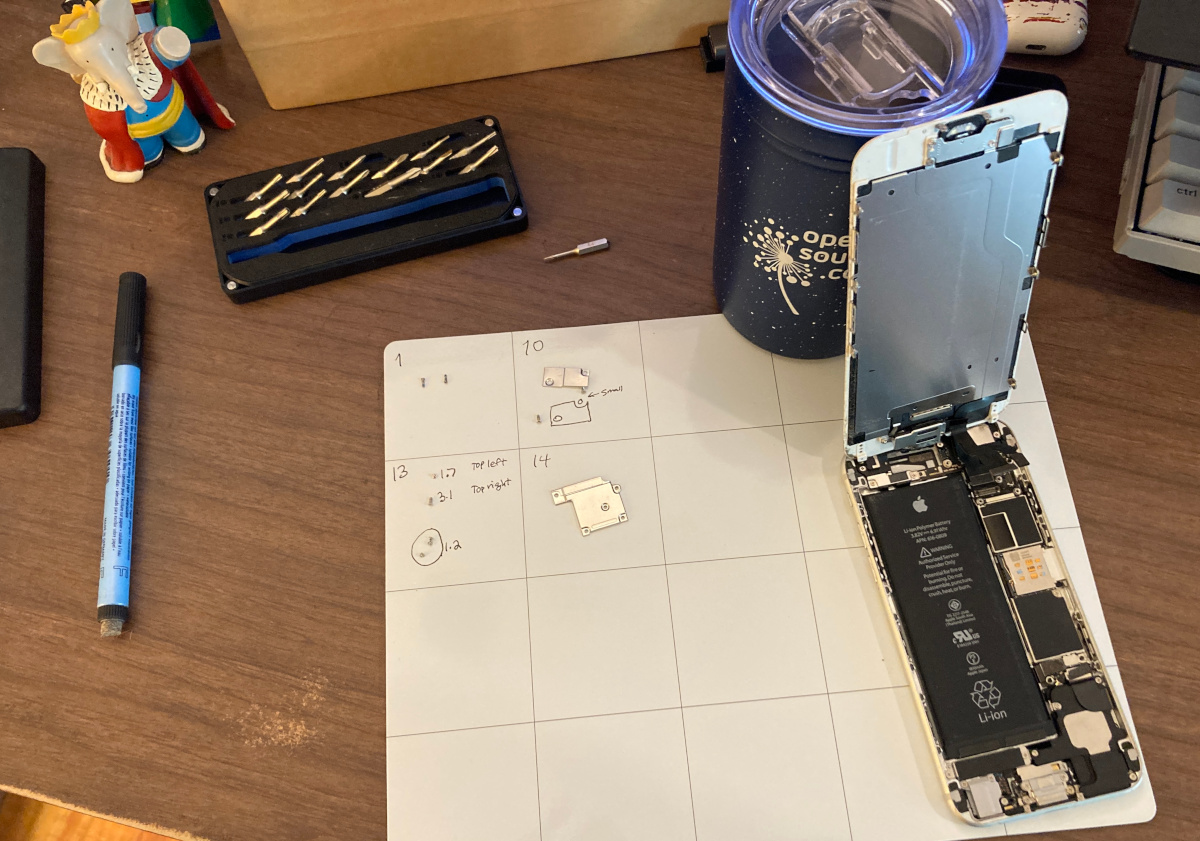


Leave a Reply