I swear, I don’t have a thing for HPs. In fact, I never buy HP computers new. It’s just not my thing. They make some cheap laptops that are fine for students and the average home user. And that’s not me. But whenever I see an HP in the wild, I have a strong urge to rescue it. Like the Pavillion I picked up for next to nothing.
Today I found an HP G56 129WM Notebook at a local thrift store. It was $40, which was a great price even considering the CMOS issue.
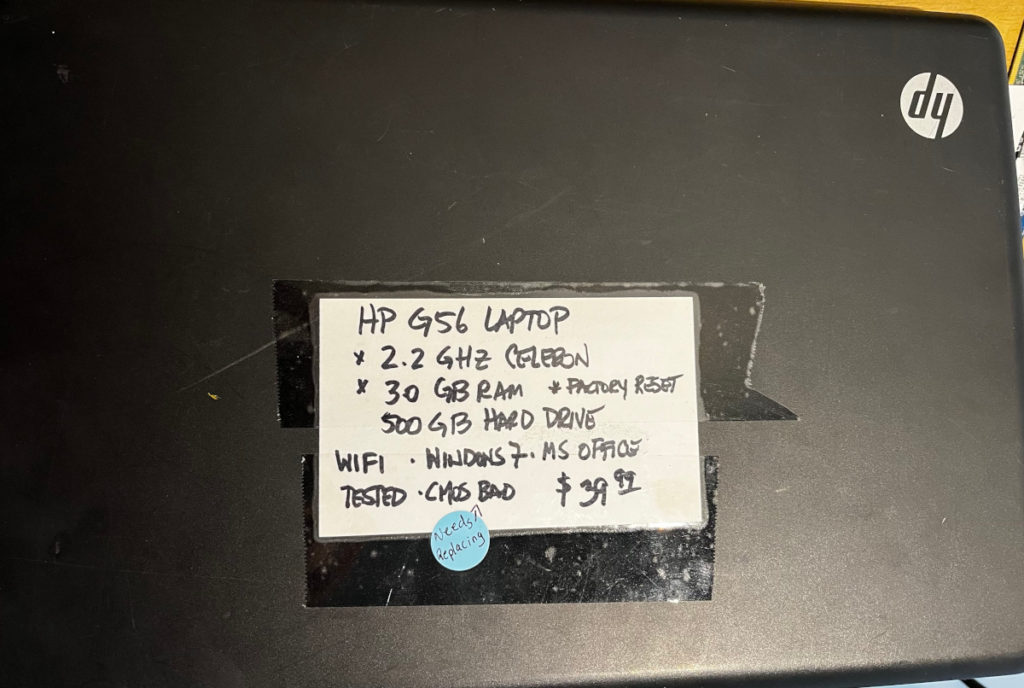
With a 2.2GHz Celeron processor and 3 GB RAM, this is no gaming machine. But like my other rescues, it will be great for email, web browsing, writing, and spreadsheet..ing.
The Notebook booted into Windows 7 just fine, despite the CMOS battery warnings. For a 13-year old low-end laptop, it’s not bad. I expected to have to create a Windows user profile. However, even though it said, “Factory reset,” they hadn’t wiped any of the data from the hard drive. It was all there, mostly in the recycle bin. Personal documents with names, addresses, and emails. Personal photos. A resume. Browsing history.
Thankfully for the former owner, I am not a creep or a criminal, so I will wipe this sucker clean tout de suite. Jenni suggested I teach a class on wiping your computer, and I think she’s right. This is scary stuff. I will also go back to the thrift store and let them know that they need to make sure all computers have been wiped before putting them on the shelf. Maybe they need help with that?
Aside from the data wipe, I’ll need to replace that CMOS battery ($5). I had to completely remove the motherboard to get to the battery. But you know I loved it.

I also decided to upgrade the RAM to 4 GB. I know it’s not a huge jump, but it’s what most Linux distros recommend as a minimum these days. I almost went for 8 GB, but that will set me back $100 and I’m trying to keep this project as cheap as possible. A 2GB module was just $17. So we’ll stick with that for now.
Once that’s done, I’ll wipe the hard drive and install Trisquel. I just started using it on an old ThinkPad I recently picked up, and I’m liking it so far — for this purpose, anyway. My main distro remains Fedora. That’s a whole other project that I’ll write about soon.
My laptop rescue project/collection is growing. I’m still not sure what I’m doing with all of these, but I know that when someone near me needs a temporary loaner laptop, I’ll be ready.
Costs
Laptop = $40.00
CMOS battery = $5.00 (pack of ten)
2 GB RAM = $17.00
In other news, my new office and home lab is becoming real! I’m in the basement, which makes me slightly nervous because of the various drainage pipes above my head, but we’re going to sort that out soon.

Update 4-14-24
After taking apart the whole machine, including the motherboard, just to replace the CMOS battery (who designs these things?), I was still getting the error and “dead CMOS battery” warning on boot up. Oy. I reset the CMOS (oops), but still got the message. Then I took out the laptop battery and… no message.
So I bought a new battery. An added cost of $25, but since I installed it and reset the BIOS there are no more CMOS errors. Yay!
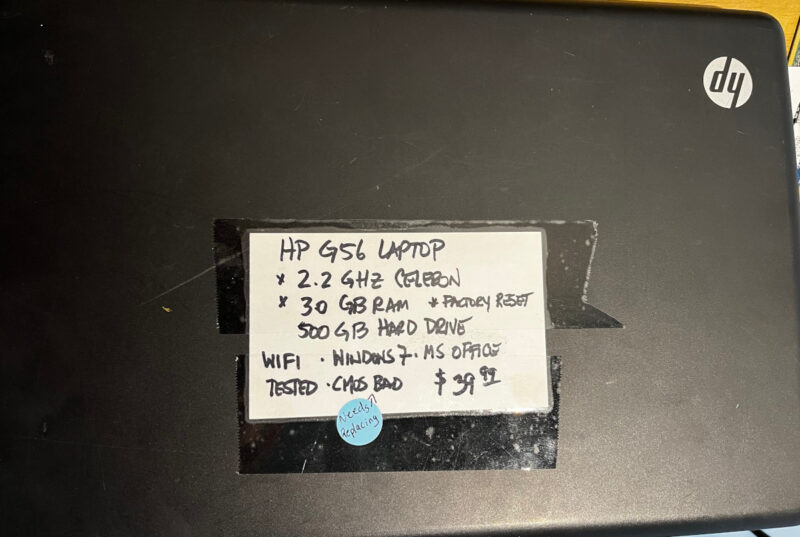

Leave a Reply