This is one of those projects where a lot of people would probably say, “But… why?” Sometimes I do things that don’t make sense to other people. That’s okay.
My Chromebook Backstory
TL;DR: My son wasn’t using his Chromebook, so I asked if I could mess with it. Skip
Many years ago, my son Jacob needed a laptop, mostly for college work. While we had a few older Apple laptops laying around doing nothing, they weren’t up to date. This was before I started running various Linux distros on them.
We also didn’t have a big budget to spend on a new laptop. I had recently been to London for work and I had wandered into a shop that had a row of Chromebooks on display. I hadn’t seen them in the U.S. at that point. They were very new at the time, and not many people wanted to take a chance. But I was fascinated by the extremely light form factor and the bare bones all-your-files-are-in-the-cloud system. I’ve since learned a lesson on that front, but at the time it seemed cool — like my Palm Pilot in 1999.
A new Chromebook was about $100. I knew its limitations, but as Jacob mainly needed to write papers, get email, and surf the internet it was a good deal. He used that thing for a few years until it contracted a virus that affected the BIOS. Oops. But he liked it enough that he bought another one. He used that for a few more years until he could afford a much more powerful MacBook Pro. He was starting to produce his own music, and the Chromebook was not exactly designed for that kind of thing.
He kept the Chromebook around, though, and once day when I was helping him move into a new apartment I asked him if I could take it home and mess around with it.
The Project
The Specs
First, I looked at the specs:
- 1.1-GHz dual-core Intel Celeron N3350 processor
- 4GB of RAM
- 32GB of eMMC storage
- Intel HD 500 graphics card
For most laptops, these specs wouldn’t do. But for a Chromebook, it wasn’t bad.
However, I knew right away that I would have trouble maintaining a Linux distro with only 32GB of hard drive space. And 4GB of RAM is bare minimum. But I found a solution. The machine had an SD card slot. And I just happened to have a 64GB SD card in my drawer (doesn’t everyone?). I decided that the SD card would be the Chromebook’s new hard drive, just like on the Raspberry Pi.
Installing the New OS
I love Pop! OS and I use it every day on my Darter Pro.* The Chromebook met the minimum requirements, so that was my first choice.
*edit 12/2023: I’m currently running Fedora.
Before I could install anything, I learned that the Chromebooks have what’s called a write protect screw. If your mind immediately leapt to Star Wars, then we should be friends. You have to remove the restraining bolt write protect screw or you can’t do a thing with it. iFixit to the rescue once again.

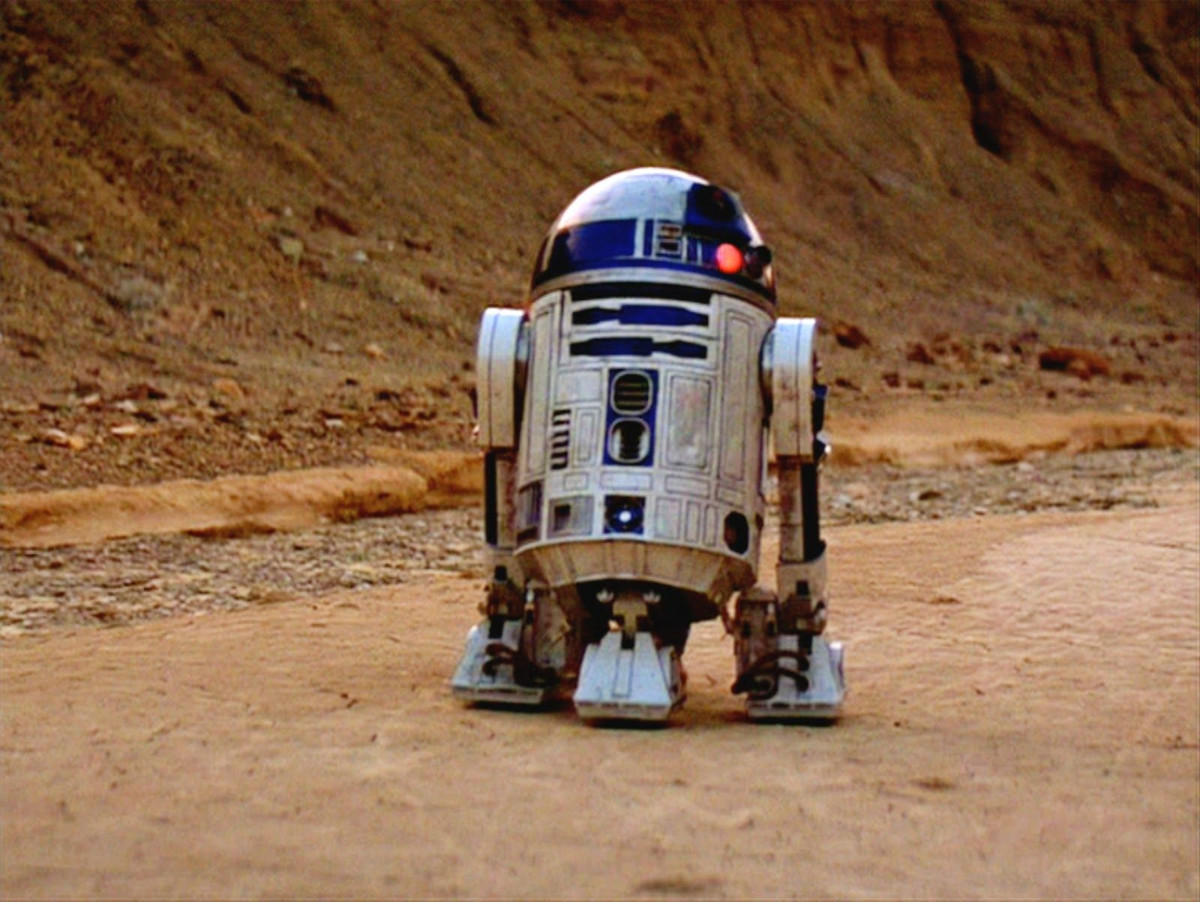
Another thing I learned is that, unlike on a PC or Mac, you can’t just install Linux over the top. You have to do some reconfiguring of the boot. It took a few tries to get it right, but thankfully I got help from MrChromebox. If you decide to try this yourself, you should visit his site first.
With all of that out of the way, I started to install Pop! OS. Unfortunately, I didn’t get very far. The installation kept hanging up. Rather than dig too deep into why, I decided to try good ol’ Ubuntu Desktop.
Although it took a while — 4GB of RAM — it worked.
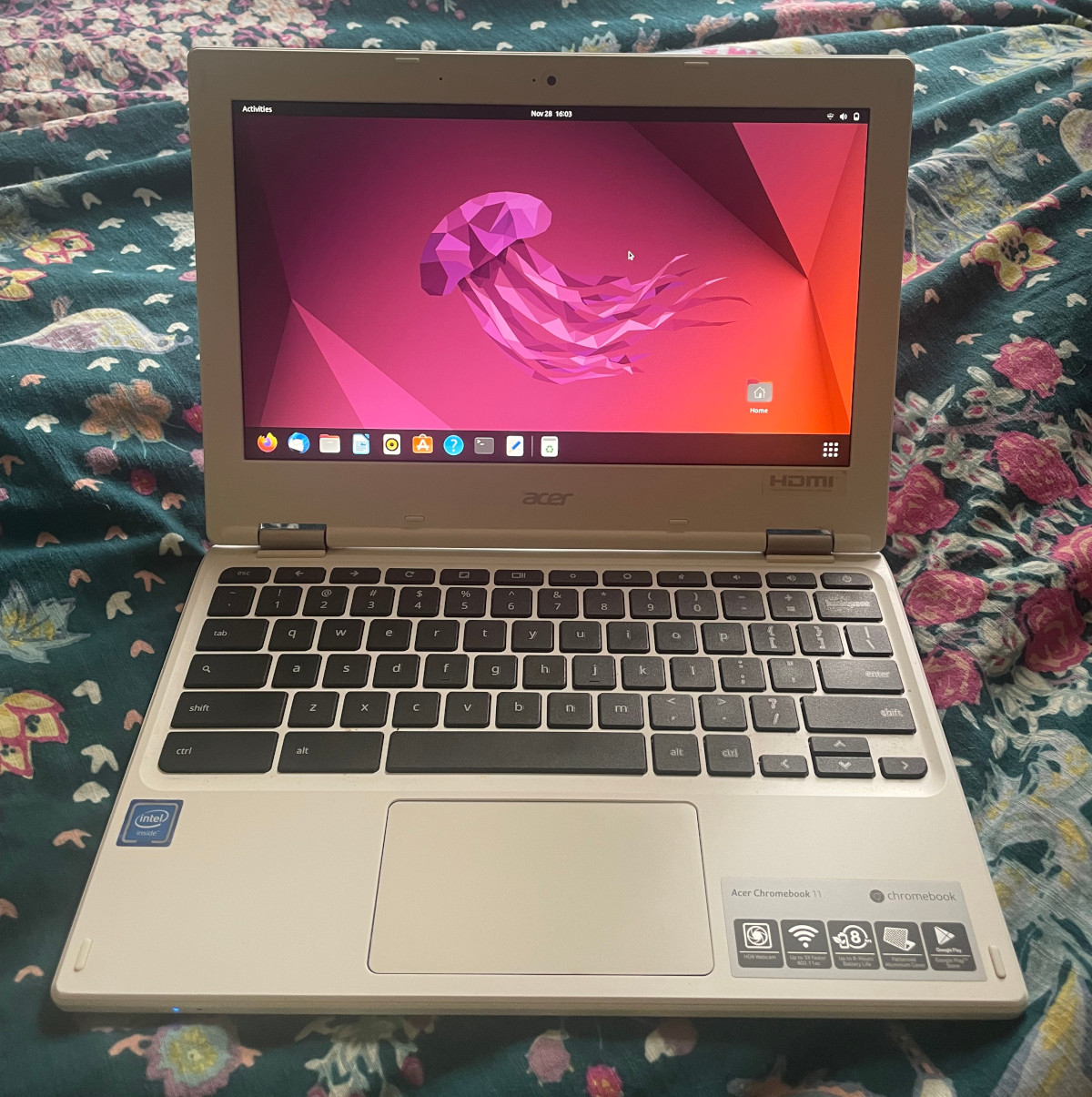
To my amazement, I was able to install and run Steam on it. Now Jacob can play Putt-Putt Saves the Zoo, just like he did in the olden days.
Afterwards
A month or so after handing him back his Chromebook, Jacob reported that he was, indeed, taking the laptop to cafes to write sometimes. He likes to leave his Macbook Pro at home unless he’s taking it to a studio or somewhere he knows it will be safe.
He did note the slowness. Admittedly, with 16GB of RAM on the Macbook Pro, anything less will feel like you’re Sisyphus pushing that boulder. But it’s functional and he uses it — which is my ultimate goal, to get more people reviving and using old tech instead of throwing it out. Linux makes this possible.
Would I recommend buying a new Chromebook just to install Linux on it? No way. There’s better ways to waste your money that don’t involve any work. And, there are affordable PC laptops out there that will serve that purpose much better.
This was a fun project, and if you do have or find a Chromebook, I hope you’ll try it. If you do, let me know what happens!

Leave a Reply