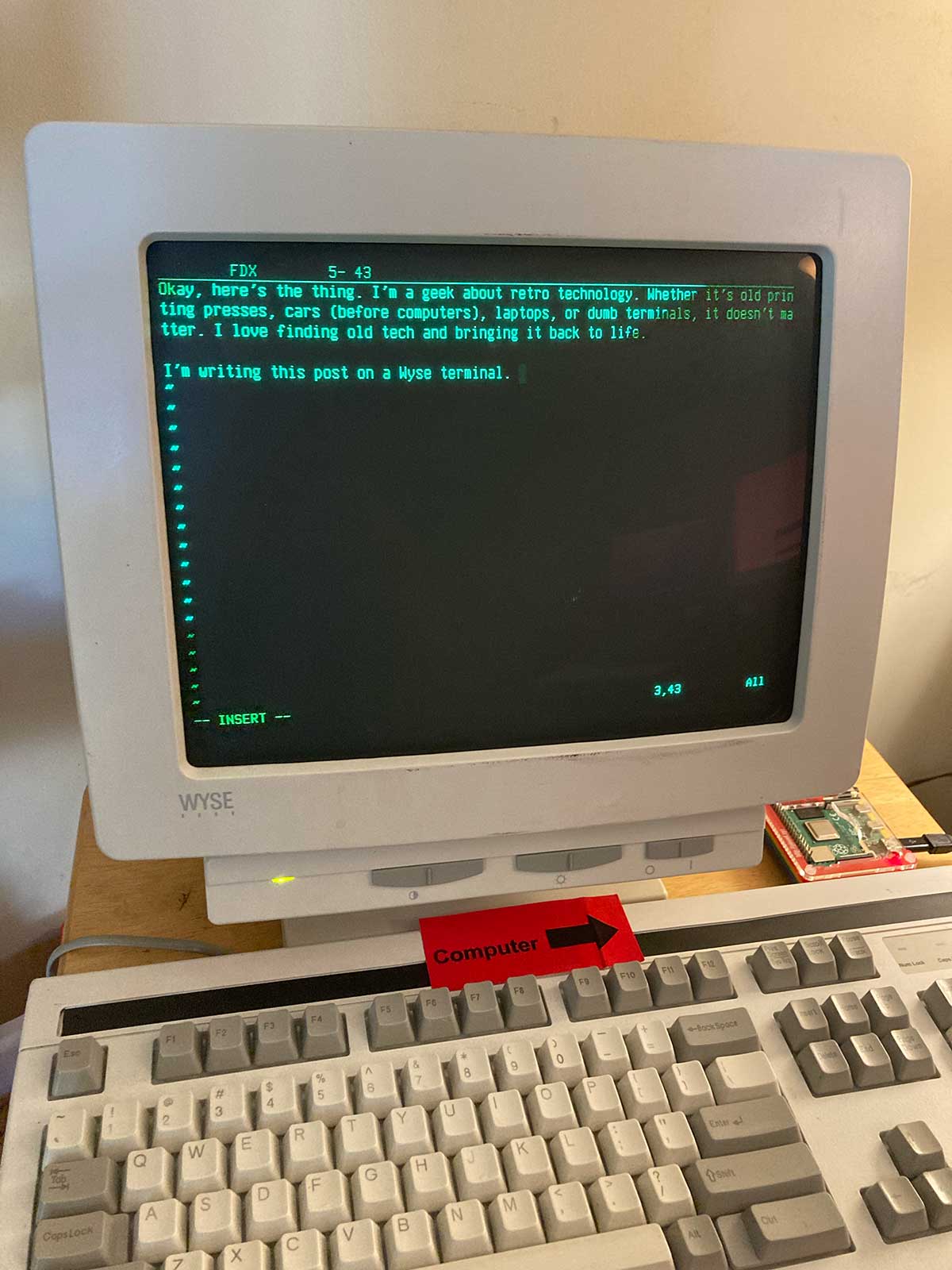
Okay, here’s the thing. I’m a geek about retro technology. Whether it’s old printing presses, cars (before computers), laptops, or dumb terminals, it doesn’t matter. I love finding old tech and giving it new life.
I’m writing this post on a Wyse terminal. If you don’t know what that is, you can read about them on Wikipedia. The Wyse is connected to a Raspberry Pi 4, which is running Raspbian, a form of Debian (a Linux distro). I connected to the server at my host using ssh. From there, I just had to navigate to my site and use WP CLI commands, which allows you to do pretty much anything in WordPress you want – without a graphical interface, of course.
Using the command WP post create, I set up the post. You can read the same instructions I followed on Digital Ocean’s website.* Then, the Vim editor opens up and I write and save the post there. Neat!
There are some limitations. For example, It’s time consuming to add images and I need to learn some markup to insert hyperlinks and such.
Why am I doing this? Well, because I can. It’s fascinating to me that I’m able to do this much using old tech. It’s also a great education in Computer Science.
I’m going to keep messing around and see what else I can do.
Here, I’m testing a hyperlink. itsjustdj
*Even more thanks to Veronica Explains for the original inspiration and instruction!

Leave a Reply